Hello! I have a 215Gb fat32 partition on my external SSD, and a 100Gb unallocated space right next to it, and I’s like to extend it to 315Gb. So, on KDE partition manager, I right-click on the fat32 partition, select “resize/move”, and this is the windows that pops up:
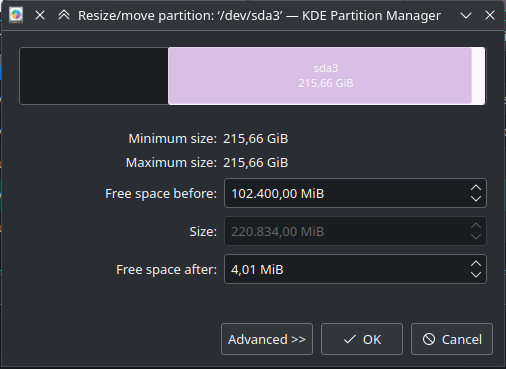
as you can see, the textbox with the size is grayed out, so I can only move the partition, but not resize it. Why? the device is not mounted of course, and I can operate on other partitions without problems.
thanks in advance!


I’m hoping not to be forced to format it… but why isn’t it making me extend the partition at the end, using the 4.01Mb unallocated space?
Depending on the block size the filesystem may not be able to use that 4.01Mb of unallocated space. There’s always wasted space with any file system because they have to make a trade off between making use of the available space and fast access.
thanks for the reply! I’ll try to move it first then